# Hugo FixIt Blog Template (Git)
👉 English | [简体中文](README.md)
This is a quick start template for Hugo theme [FixIt](https://github.com/hugo-fixit/FixIt). It uses [Git submodule](https://git-scm.com/book/en/v2/Git-Tools-Submodules) feature to load the theme.
It comes with a basic theme structure and configuration. GitHub action has been set up to deploy the blog to a public GitHub page automatically. Also, there's a cron job to update the theme automatically everyday.
## Directory structure
```bash
▸ .github/ # GitHub configuration
▸ archetypes/ # page archetypes (like scaffolds of archetypes)
▸ assets/ # css, js, third-party libraries etc.
▸ config/ # configuration files
▸ content/ # markdown files for hugo project
▸ data/ # blog data (allow: yaml, json, toml), e.g. friends.yml
▸ public/ # build directory
▸ static/ # static files, e.g. favicon.ico
▸ themes/ # theme submodules
```
## Quick Start
For a complete quick start, see this [page](https://fixit.lruihao.cn/documentation/getting-started/).
### Prerequisites
[Hugo](https://gohugo.io/installation/): >= 0.109.0 (extended version)
### Use this Template
1. Click **Use this template**, and create your repository on GitHub.
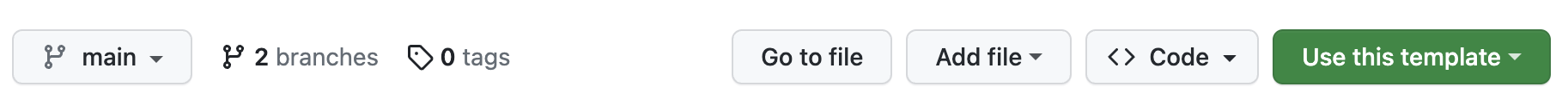 2. Once the repository is created, just clone and enjoy it!
```bash
# Clone with your own repository url
git clone --recursive https://github.com//.git
```
### Launching the Site
```bash
# Development environment
hugo server
# Production environment
hugo server -e production
```
### Build the Site
When your site is ready to deploy, run the following command:
```bash
hugo
```
### Update theme
Afterwards you can upgrade the theme with the following command:
```bash
# Update theme manually
git submodule update --remote --merge themes/FixIt
```
2. Once the repository is created, just clone and enjoy it!
```bash
# Clone with your own repository url
git clone --recursive https://github.com//.git
```
### Launching the Site
```bash
# Development environment
hugo server
# Production environment
hugo server -e production
```
### Build the Site
When your site is ready to deploy, run the following command:
```bash
hugo
```
### Update theme
Afterwards you can upgrade the theme with the following command:
```bash
# Update theme manually
git submodule update --remote --merge themes/FixIt
```
Start via NPM script
```bash
npm install
# build the blog
npm run build
# run a local debugging server with watch
npm run server
# run a local debugging server in production environment
npm run server:production
# update theme submodules
npm run update:theme
```
## Troubleshooting
remote: Permission to git denied to github-actions[bot].
Head to Setting => Actions => General => Workflow permissions => Check "Read and write permissions".